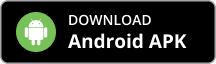Installing the BDSwiss Forex MT5 Trading Platform on PC
The powerful MetaTrader 5 trading platform provides advanced technical facilities for successful trading on various financial markets, including Forex, exchanges and futures markets.
Please follow below steps in order to install the BDSwiss Forex MT5 Trading Platform on your PC:
1. Click “Download Now” to start the download.
DOWNLOAD NOW
Your capital is at risk
Note: The size of the installation file is about is 1.25 MB. Please wait until the download has finished
2. After the download has finished, the installing window should open automatically. If this doesn’t happen, please navigate to your download folder and double-click to run the file “bdswissglobal5setup.exe”
![]()
3. Review the software description and the end-user license agreement. If you agree with all terms of the agreement, click on the “Next” button.
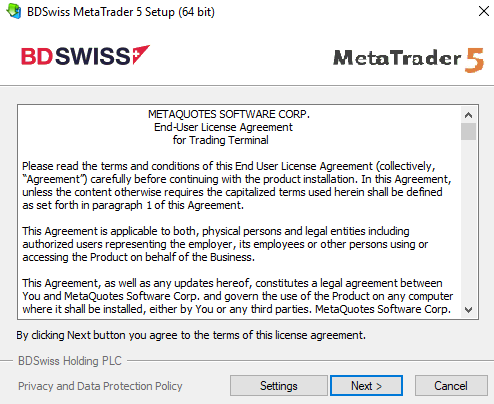
4. Click “Next” and wait until the installation process is finished.

5. Now click on “Finish” in the installation window and wait for a moment until the BDSwiss MT5 Trading Platform opens.
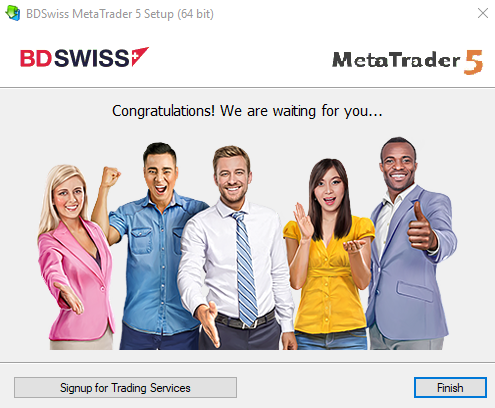
6. Congratulations you have finished the setup. Login to your MT5 trading account.